Regions Helps You To Bank The Way You Want This Holiday Season
This post was sponsored by Regions Bank. All opinions are my own. [i] Pop money® is a registered trademark of Fiserv, Inc. #PaySmarter
Online banking has completely transformed my shopping experience and makes it a much more enjoyable experience during the holiday. Gone are the days of counting your cash or writing a check. Regions Bank brings you the convenience and security of tap and go technology with Apple Pay® and Android Pay™. At Regions, they are always looking for ways to bring you a new and innovative ways to bank, especially during the holiday season with mobile apps, mobile web and text banking options. Regions also offers Visa Checkout, which is fast and convenient way to make all of your online purchases this holiday season.
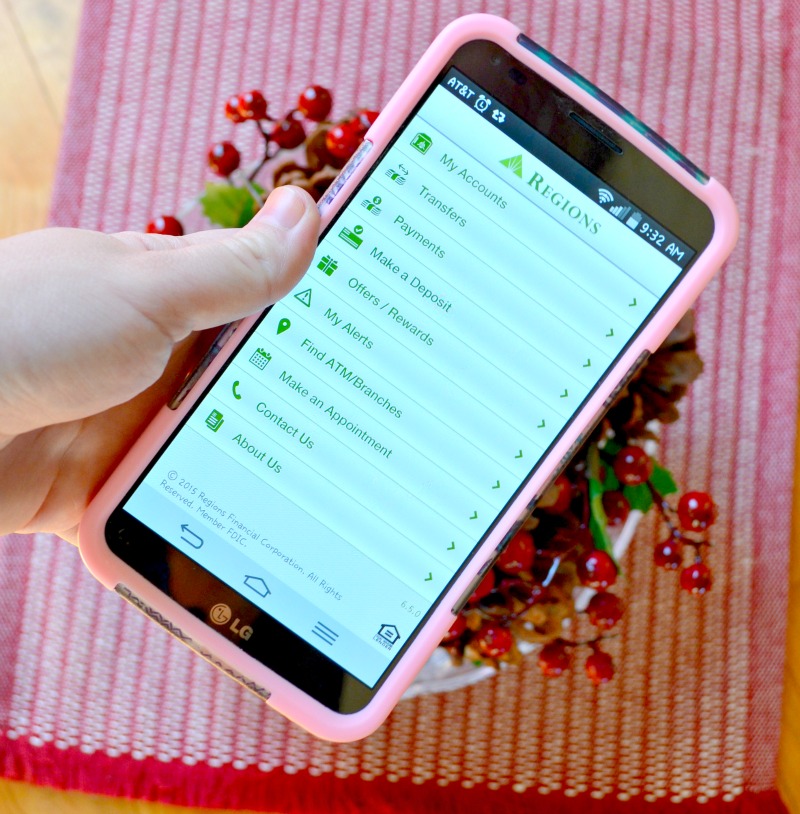
Visa Checkout: A Simple Way to Check Out!
Did you know that Visa Checkout allows you to make quick purchases at participating merchants, eliminating the need for you to type in your card number and address each time you checkout when making online purchases? You are going to spend so much less time filling out forms when you shop, this is probably the most time consuming part when trying to shop online! All you have to do is enroll in Visa Checkout and enter the information for the card(s) you want to use. Then on a compatible smartphone, tablet, laptop or desktop, Visa Checkout will then work with your existing debit or credit cards and internet-connected devices. Visa Checkout offers security that helps you shop knowing that your personal and payment information are secure.
Apple Pay®
Apple Pay® allows you to store your Regions cards on a variety of Apple products, which include iPhone 6® or iPhone 6 Plus® and later, Apple Watch® paired with iPhone®, iPad Pro®, iPad Air 2®, iPad mini 3®, iPad mini 4® and later. This will allow you to make purchases with just a touch of your Apple Pay®-enabled mobile device. You can also pay on the go at participating merchants who accept contactless Visa® payments, simply look for the contactless symbol or Apple Pay® icons at checkout. At the cash register or checkout, you will use the Touch ID on your iPhone® by placing it near the merchant’s card reader to authorize your payment.
Android Pay™
Android Pay™ allows you to use your Regions cards with your Android™ device to make fast and convenient purchases both in store and online with just a touch of your mobile device. It’s easy to set up and use, holiday shopping will never be the same and you will be thrilled with how convenient it is. You can download the Free Android Pay™ app from the Google Play Store and start your convenient holiday shopping today! Android Pay™ is accepted at over one million stores across the US, and will soon be available in thousands of Android™ apps.

Regions Personal Pay®
Regions Personal Pay® is an easy online personal payment solution that allows you to pay for items like holiday dinners with friends, gifts, and fundraisers. You can make secure electronic personal payments! Personal Pay® is powered by Popmoney®[i], which is linked to over 2,400 banks and more than 56 million registered users and is sometimes even faster than the postal service (send or receive funds in as little as a few business days.) Plus… you only pay a $1 fee each time you send money! Getting started is easy. If you are already a Regions Online Banking customer, simply select the Personal Pay link from the Payments tab to send money today. If you don’t yet use Regions Online Banking, you should definitely enroll today to use this service.

