Fun Free Tools For Interactive Classroom Collaboration

Teachers have an interest in supporting student collaboration and offering interactive experiences through the use of tools. The tools are fun, engaging and most importantly free. They have the support of the 21st-century skills, for instance, communication, creativity and collaboration. Some of the tools that are of significance to students are essay subject generator, google drive, twitter and twiddle among others. Further, with the limited resources, it is an added advantage to teachers that the tools are free. Free is always affordable. The paper explores on various free tools that can be used in schools for interaction and collaboration on assignments, active learning efforts and projects. The applications are free with different levels, where additional capabilities are added through payment options. The tools are not only limited to collaboration but also offer a wide range of functionality like document editing, gaming and whiteboards.
Twiddle: This is an online whiteboard that is quick and easy to use. Once one hits the green button that implies the start of a session and then the invite option can still be used. The application has multifaceted tools, for instance, one can add an image, document as a background to markup and web pages. Others include color palette tool, shapes tool, pen width tool; texts can be inserted, and there is a chat option that is built in.
Google Drive: The tool is used commonly thus popular to many people. It allows collaborative sharing and editing of Google Docs with others with a Google account for free. This opens up possibilities for interactive activities and projects in the classroom.
Edmodo: This is a kid safe platform, device agnostic and a multi-platform that offers active learning, sharing content and holding a dialogue inside or outside the classroom and also involve parents. Teachers and students have adopted it due to the functions such as discussions and learning communities.
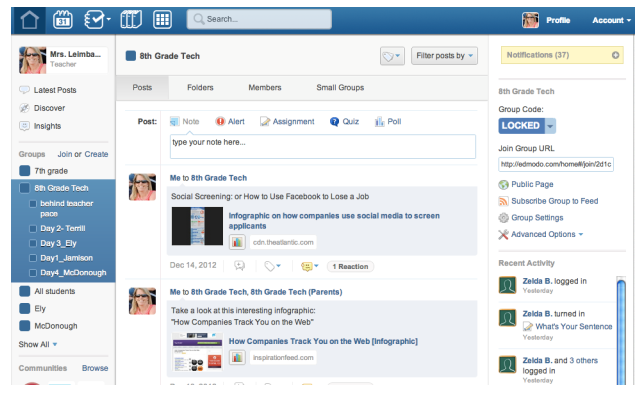
Skype: This is a tool that is widely used for group meetings especially for the remote participant’s effectiveness to come together. Skype also enables students who may not have attended class due to illness or other reasons, into the classroom by joining collaborative dialogues or other activities.

Facebook: Facebook provides a platform to interact and collaborate with friends and classmates. For instance, when a group page is put up for the class, teachers and students can interact with the page making learning fun and more interesting.
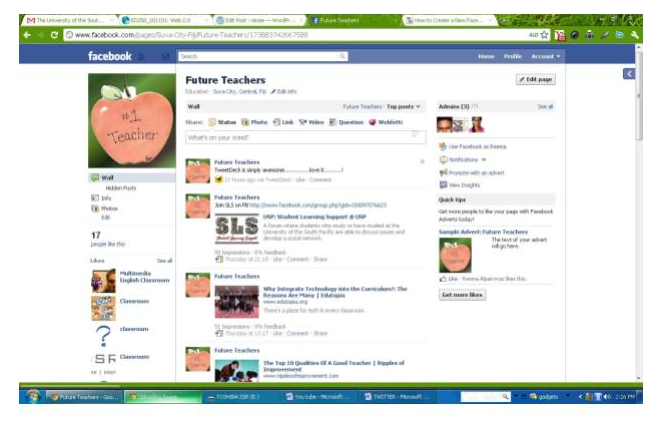
Google Hangouts: This is a tool that is increasingly becoming an alternative to Skype as it brings remote groups of people together for the purpose of collaboration and communication. Google hangout has the potential to have hangouts recorded, and there is a low likelihood of having this occasional availability as it is the case with the free version of Skype. Combining Google Hangouts and Google Drive among other tools, content can be edited collaboratively while one is hanging out.
Cacoo: This is a tool that creates flowcharts and diagrams online with real collaboration. The tool is reliable, useful and is used in a wide array of academic disciplines. The ability to collaboratively edit also makes the application powerful.
Twitter: This is a unique hashtag business that allows a live stream of content posted and the users can access and read. A student can post to the hashtag, and other students can view the content. Therefore, it allows students to collect, share research or news or create class stories.



Great article and a very fun tool to use, students and teachers will really benefit from it.
Nice post Heather. Thanks! Very qickly let me just share this nice tool http://elitewritings.com/topic-generator.html with you. This tool helps to choose essay topics!
Useful tips!
Thanks for sharing!
great post. follow http://sfbayview.com/2018/05/open-letter-to-gov-rauner-from-the-stateville-debate-team/